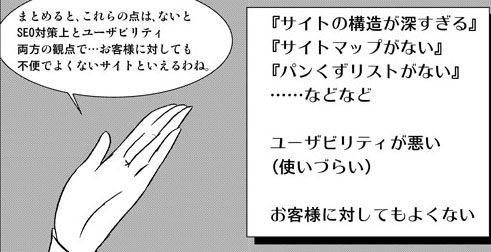
【SEO】サイトの動画サムネイルを非表示にする方法
Google検索結果にYouTubeなどの動画を埋め込んでいた場合に出る動画サムネイルへの対処方法。
メインのコンテンツとは必ずしも関係しない動画のサムネイル
グーグル公式SEO情報リソース9種まとめ【SEO記事10本まとめ】[Web担当者Forum]
メインのコンテンツとは必ずしも関係しない動画のサムネイルが表示されるケースがある。こうした場合、検索結果のクリック率に悪い影響を与えてしまう。
Hi @dannysullivan!
Google enriched some of our snippets with an mp4 grabbed from our page. This looks great! unfortunately, videos aren't what people looks for with these queries, so our CTR has tanked for them.
How can we get the videos removed from the snippets? pic.twitter.com/zLmK7ycRnD
— Victor Marin (@VPlaceit) 2018年3月13日
動画のサムネイルを表示させない方法として、ミューラー氏は動画サイトマップの expiration_date を指定することを勧めた。expiration_date は動画の有効期間を設定するタグ要素だ。開発者向けサイトに例が載っている。
One thing you can do is use a video sitemap and specify an expiration date in the past: https://t.co/k4ly3nAH2M -- if you can DM me some examples, I'd love to take a look though!
— John ☆.o(≧▽≦)o.☆ (@JohnMu) 2018年5月4日
動画をYouTubeなどではなく自分のサーバーに置いているのならば、動画のクロールをrobots.txtでブロックすることも、サムネイル表示を防ぐ方法としては効き目がありそうだ。
If you can do that (if you're hosting the file yourself), that works too; similarly for the thumbnail image.
— John ☆.o(≧▽≦)o.☆ (@JohnMu) 2018年5月4日
(Web担当者Forum より)
SEOまんが

「まんがでわかるSEO」SEOコンサルタント勝子/第3話『内部リンクとユーザビリティ』
【SEO動画】「まんがでわかるSEO」SEOコンサルタント勝子/プロローグ『SEOコンサルタント登場』【SEO動画】「まんがでわかるSEO」SEOコンサルタント勝子/第1話『SEO・内部対策をしよう!』
SEO情報アンテナ






